Softanics
Deleaker - memory profiler for Qt Creator
Deleaker allows you to locate leaks in any Qt application including memory leaks, leaks of handles, GDI, and USER objects.
Download free 14-days fully-functional trial: https://www.deleaker.com/download.html
What is a leak?
A leak happens when memory, or any other resource, is allocated but never freed. Almost every developer faces with leaks. There are a lot of causes: large and legacy code base, manual memory management, 3rd party code, mix of C++ and plain C.
Why fix leaks?
When a process gets more and more memory, sooner or later it will run out of memory and crash. Allocating a lot of such resources as handles or GDI objects makes the system unresponsive that leads to a bad user experience. Thus it is not a question whether a developer should fix leaks or not, the question is how to do that efficiently. Deleaker to the rescue!
What customers say
- We have purchased a single developer license for me to use here. Both my Boss and I were very pleased with Deleaker. It integrated well into visual studio, found all the issues we had with our code, and was fast and, most importantly for us, was very light-weight in terms of effecting the product we are testing. It also gave stack traces that led me directly to the problems. The plan is for me to run Deleaker once every few weeks or so, and fix all the issues it identifies.
Martin Scott, Senior Software Engineer
- I found Deleaker while searching for good Windows memory leak tools. Deleaker provided me with enough info to find and fix my leaks with minimal effort. I'm very glad I found Deleaker. The VS integration is great; it points me right to the offending allocations. Thanks for making a wonderful tool.
Caleb Anderson, C++ Developer
- I can't remember exactly what I searched for, but I was searching in Google for something like "C++ resource leak detection" and I came across a link to your site. I am developing a little graphical shell for fun using other people's code from CodeProject and some of this code hasn't been properly checked for memory / resource leaks. Deleaker was the ideal choice.
Tom Perkins, C++ Developer
How does Deleaker help fix leaks?
Prefer watching a video? Here is a video tutorial that demonstrates how to use Deleaker in Qt Creator:
Deleaker can work as a standalone UI tool, a command-line tool, and also integrates with major IDEs, including Qt Creator.
After installation, Deleaker adds a new menu item, Deleaker, that opens the Deleaker window. Just start debugging and take snapshots to review allocated memory, created handles, and other resources. For each resource, detailed information (size, thread id, and others) along with call stack is available:
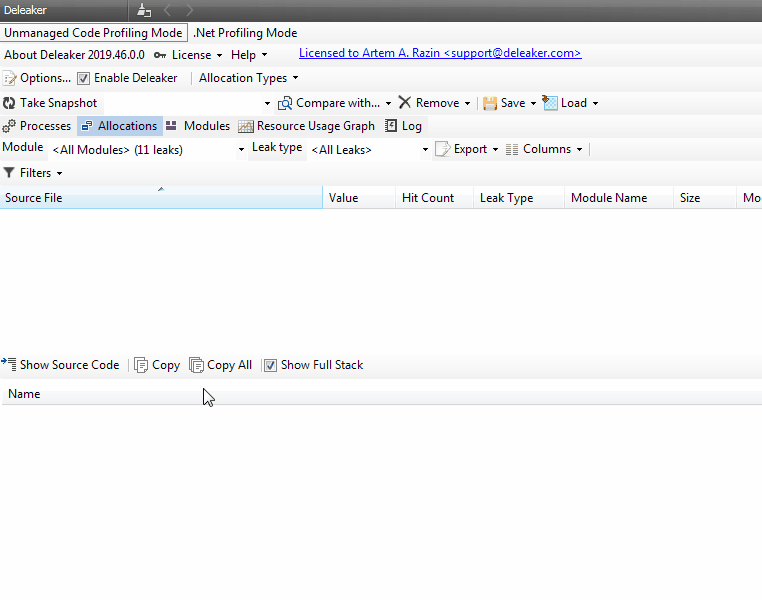
Deleaker displays resource usage of the process being debugging:
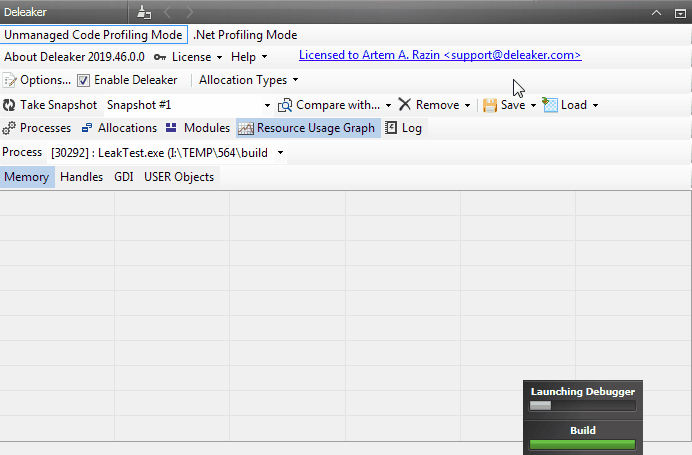
Just double-click to navigate to source code without leaving Qt Creator:
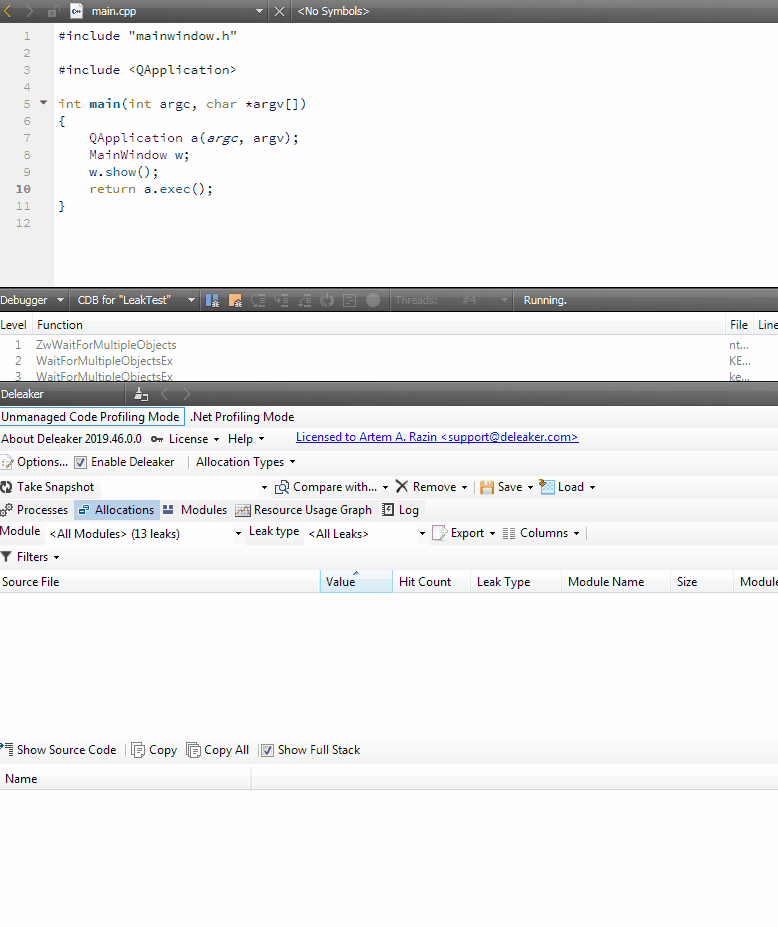
Supported platforms
Deleaker supports Windows, 32-bit, and 64-bit applications.
Supported leak types
The following leak types are supported:
- Memory: memory blocks allocated by heap functions, virtual memory, OLE memory: BSTR, SAFEARRAY, and others;
- GDI objects: HBITMAP, HDC, HPEN, and others;
- user32 objects: HICON, HCURSOR, and others;
- handles: file handles, events, mutexes, and others;
- views of file mappings;
- cookies of activation contexts;
- fibers;
- critical sections;
- ANSI and UNICODE environment strings.;
- tls and fls slots;
- atoms.
Links
Free 14 day fully-functional trial: https://www.deleaker.com/download.html
A comprehensive step-by-step tutorial: https://www.deleaker.com/docs/deleaker/qt_creator_memory_leak_detection.html
Video tutorial: https://www.youtube.com/watch?v=Fomfpeuc-0o

